

This site both serves as an easy to use cataloguing system for curators and collection managers working with the College of Pharmacy's museum, as well as a means for anyone to easily find objects in this catalog.
Click Here For More InformationOnly that you have a fairly modern browser, such as Safari, Google Chrome, Opera, Firefox and Microsoft Edge. Even older browsers should work, but you may not have the user experience others have.


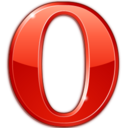
Please note that Safari (for Mac) or Microsoft Edge (for PC) should be preinstalled on your computer.
Collections are groups of objects within the catalogue. Each is managed by a curator and collection managers. Each time someone donates a set of objects, a new collection is created.
Click Here To See All CollectionsObjects are individual items in the catalogue. This includes things like a container for medicine, a book on weightloss, a piece of lab equipment, or a set of research papers. These are the fundamental units of the catalogue. There are general attributes for all object types and specific attributes for each type. Each is associated with one collection and has an object number indicating its order within its collection.
There are 10 object types in the catalog:
Curators manage one or more collections. They can add and edit objects and assign them to specific collections, as well as assign collection managers to specific collections. They can activate/deactivate collections and are in charge of one or more collection managers.
Collection managers are able to add and edit objects within their assigned collection. They are directly subordinate to curators and must be assigned to a collection before they can add or edit objects.
Most likely you have not been assigned to a collection yet. Once a curator assigns you to a collection, you may begin adding and editing objects. If you registered more than a week ago and have not been assigned, either send us a message or contact a curator directly
Click Here to view all curators Click Here to send us a message if you still have a problemYou will need to contact an administrator and have them change the collection for you. You can let us know of the issue and we will let an administrator know. Simply state which collection(s) you manage and which curator you want to manage your collections.
Click Here to Send Us a Messageor the most part, it is easy to search for specific objects or simply to browse the catalogue. You can search by keyword, by object type, by collection or by an advanced search.
For more information, click here for a description of the various search methodsOn the Results page, simply click on the "Want to save these results? Click Here" link right below the title. You will then be taken to a page where you can download the results saved in different formats.
If you need the results in a different format, let us know and we will work on implementing it. We are always looking to make the site more feature complete and user friendly.
Simply Click Here and Send Us a MessageYour information is secured by industry standard encryption and a wide variety of anti hacking functionality. If you have concerns that your information is not secure Click Here To Send Us A Message and describe your concern. We will do our best to ensure your data remains secure.
If you find an error, contact us and describe the error.
Click Here and Inform Us About The Error